On the 1st of July we are switching to a new website. It is not just a new website but is on a new platform. As a result, we are not able to take passwords over with us – they are kept confidential, known only to WordPress and You.
So you will need re set your password – either using the same one or a new one of your choosing. (We are also taking the opportunity to do a bit of ‘pruning’ – any account that has not been used in 2 years or more is being deleted).
You will get an email from SSERC looking a little like the one below:
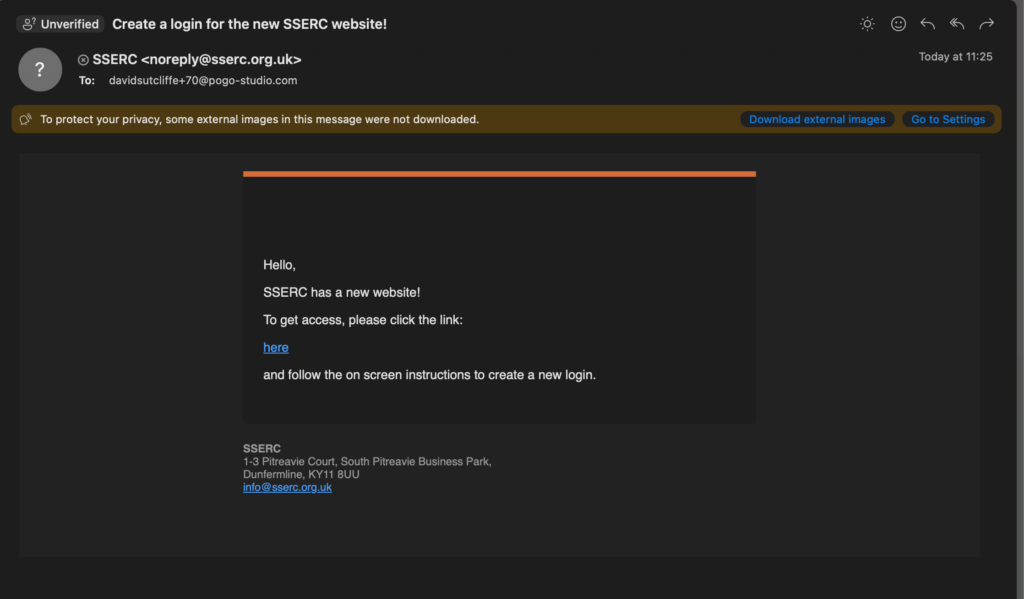
You will need to click the link labelled ‘here’
Clicking on this link takes you to the Complete Account page that looks like this:
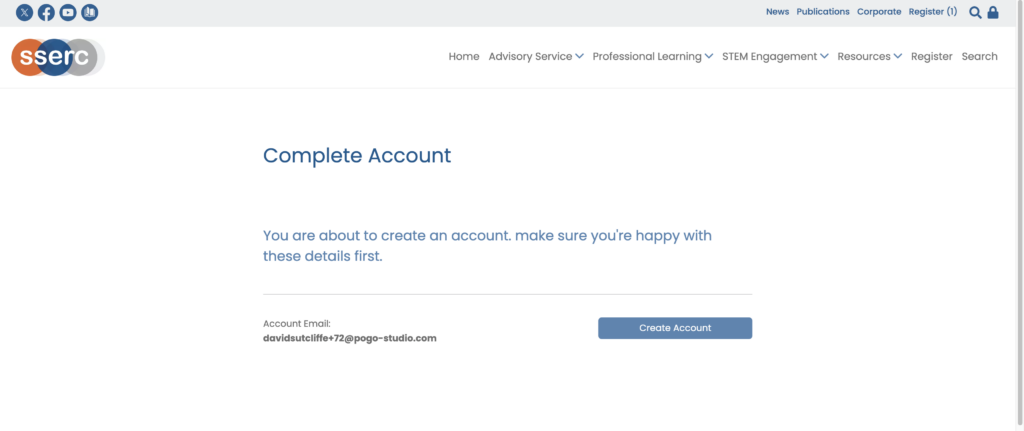
Click on the ‘Create Link’ button.
This page is necessary as the new system does a couple things behind the scenes here to note the member’s account as email verified and confirm to the user that the link is legitimate.
That takes you to this sign up page with your email already populated:
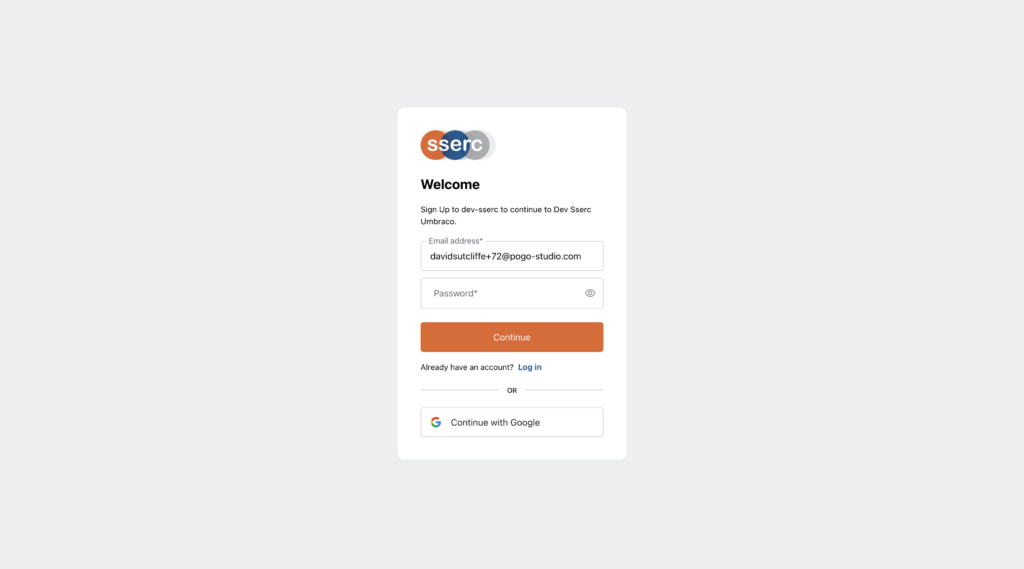
You need to enter a password and click ‘Continue’.
That brings up this final screen where you need to authorise Auth0 (the login system) to communicate with the Umbraco website: just click ‘accept’.
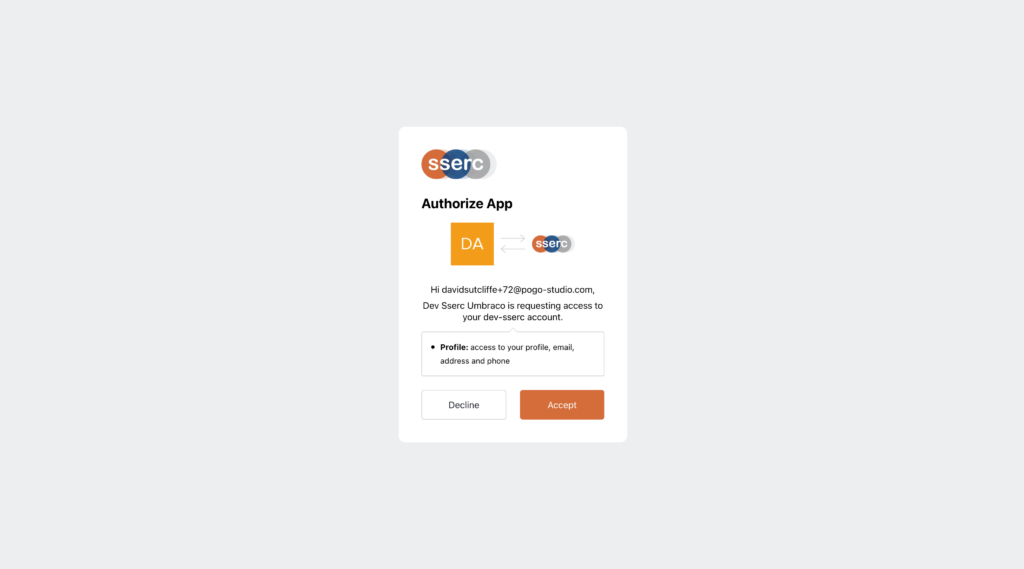
Then you should be navigated back to the sserc website, signed in with a new member account.
Note if you miss the ‘new website’ email and just go to the website and try to register, you will be told their account is already approved and then be sent a new email with the account creation link as above – just in case you loses the initial email.



